|
Barcode Labels
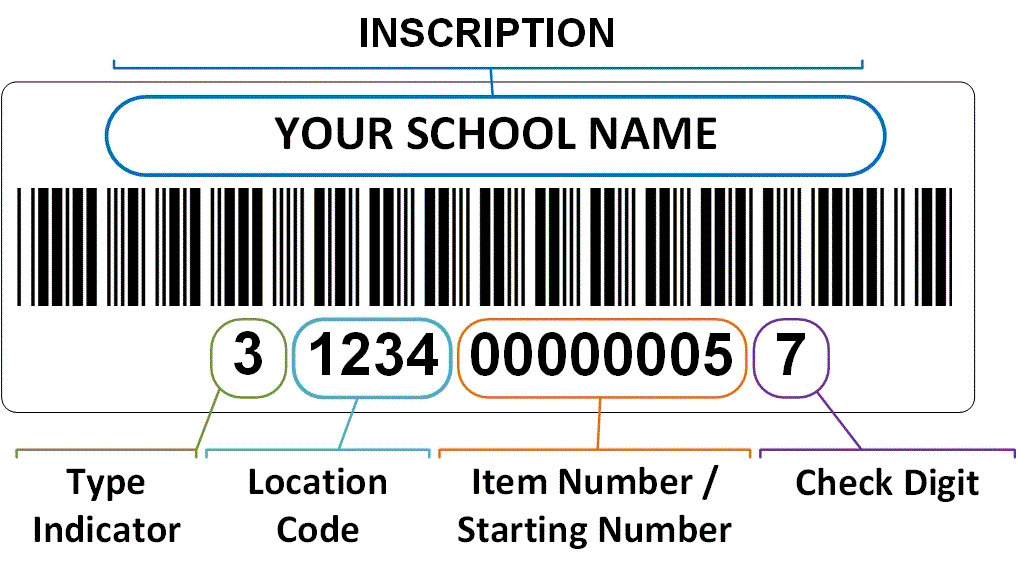
Follett laminated barcodes are of exceptional quality. These barcode labels are made from long-lasting polypropylene material with a clear protective layer for maximum durability. In addition they have an acid free archival adhesive backing that allows for easy repositioning initially that ultimately cures and bonds to the surface material. In addition these labels meet or exceed all AIM* standards for strength, adhesion, heat/cold, fading, opacity, durability and wear. In addition they have been given the highest ANSI* Grade A rating.
*AIM - Association for Automatic Identification & Mobility Image Durability Guidelines
ANSI - American National Standards Institute
Mounting Instructions:
- Barcode labels may be applied to any smooth, flat, clean, dry surface.
Surface must be free of dust, dirt, contaminates, or cleaning residues.
- Lift the outer edge of the label and pull gently across the label to remove from backing.
- Press down firmly across the entire barcode when applying.
Note: Barcode adhesives normally require approximately 24-72 hours to fully bond with any surface. Barcodes may be removed easily when first applied for repositioning purposes but will adhere more forcefully once the adhesive has had time to cure to the item surface.
5/8"H x 2"W
Price is Per 5000 Labels (sequentially numbered)
Please allow 4-6 weeks for delivery
Ordering Information:
Label Purpose
Please select what application these labels will be used for (Patron, Library, Media, Textbook, Resource, or Other)
Label Format
Printed labels are available in continuous rolls of 1000.
Label Color
Please select the color of label.
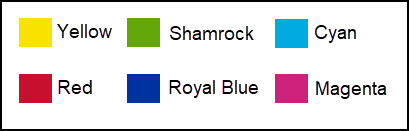
Barcode Inscription
Enter the inscription to be printed on each barcode.
Barcode Length
Barcodes lengths are usually of two types:
- 7 characters or less that only contain the Type indicator and a Item Number
- 8 characters or more (14 Max) that contains the Type indicator, Location Code, Item Number and a Check Digit.
- 14 characters are recommended.
Barcode Symbology
Various symbology standards exist for barcodes. The proper symbology is required in order to work with your scanners and software system. To see what symbology your Destiny system prefers, check Back Office / Site Configuration / Circulation tab and then review Preferred Barcode Symbologies.
Best Practices:
Destiny Library Manager: Code 39 and Follett Classic
Destiny Textbook Manager: Code 39
Destiny Resource Manager: Code 39 is the only symbology available (minimum of 8 digits required)
Note - Follett Classic is NOT recommended for Destiny Textbook Manager and cannot be used in Destiny Resource Manager.
Barcode Check Digit
This is usually the last character in a 14-digit barcode. The check digit (mod 10 or Mod 43) is used by the scanner to determine the validity of the previous characters and the accuracy of the scan.
- For Mod 10 this character is numeric
(digits 0-9).
- For Mod 43 this character is alphanumeric
(characters A-Z plus the symbols -, ., blank space, $, /, +, %, 0-9).
- Generic Code 39 and Follett Classic barcodes do not use a check digit (please select "No Check Digit").
Barcode Type indicator
A single character that distinguishes the item type such as a textbook or library book from a patron. Often, schools choose to use 2 = patrons 3 = library books and 4 = textbooks.
- For Code 39 Mod 10, this character is numeric.
- For Code 39 Mod 43 this character is alphanumeric.
-
For Follett Classic, the type identifier defaults to
T = library books, and P = patrons.
Note - Follett Classic is NOT recommended for Destiny Textbook Manager and cannot be used in Destiny Resource Manager.
Barcode Location Code
An optional 4-5 digits that represent the school or district number for identification purposes. For example, a school may choose 0114 as their location code since their school number within the district is #114.
- If using Mod 10 check digit these characters are numeric.
- If using Mod 43 check digit these characters are alphanumeric.
Barcode Starting Number [Important]:
Please provide the starting barcode Item Number. All barcodes for this order will be printed sequentially beginning with this number.
Note: To see the last number used by your Destiny system, select Back Office / Site Configuration / Circulation tab and then review Preferred Barcode Symbologies
|
Product Selections
| |
* denotes required field
Inscription:*
(30 character max including spaces)
Symbology:*
Check Digit Type:*
Starting Number:*
Type Indicator:
(1 digit)
Length Including Check Digit:*
| Sample Barcode |
|
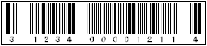 |
|
|
|
|
|
|
|
|
|
|
|
|